Saladofstones (talk | contribs) mNo edit summary |
(Added time entry for youtube reference) Tag: Visual edit: Switched |
||
| (7 intermediate revisions by 5 users not shown) | |||
| Line 9: | Line 9: | ||
}} |
}} |
||
| − | The [[{{PAGENAME}}]], or the '''M'''ining '''U'''tility '''L'''ift '''E'''ngine is a |
+ | The [[{{PAGENAME}}]], or the '''M'''ining '''U'''tility '''L'''ift '''E'''ngine is a four legged robot capable of walking on any surface, acting as a mobile depository for the [[resources]] gathered by the [[Dwarves]]. |
=== Gameplay === |
=== Gameplay === |
||
[[File:TeamDepository.png|left|thumb|An image of the team depository. Resources that have completed their quota have a checkmark ( ✓ ) next to their icon and name.]] |
[[File:TeamDepository.png|left|thumb|An image of the team depository. Resources that have completed their quota have a checkmark ( ✓ ) next to their icon and name.]] |
||
| − | [[File:MollyTalkA 3.wav|right|thumb|The M.U.L.E making |
+ | [[File:MollyTalkA 3.wav|right|thumb|The M.U.L.E making its robotic beeping sound when called]] |
The M.U.L.E acts as a team inventory and stores all materials collected; such as [[Gold]], [[Morkite]] and [[Nitra]], as well as hidden gems like [[Jadiz]] or [[Bittergem]]. |
The M.U.L.E acts as a team inventory and stores all materials collected; such as [[Gold]], [[Morkite]] and [[Nitra]], as well as hidden gems like [[Jadiz]] or [[Bittergem]]. |
||
By default, it can be called by using "C" on a [[Controls|Keyboard]] or "Y" on a [[Controls|Xbox One controller]] to the player's current position. Calling the M.U.L.E. places a marker on the ground where it will stop. It will take the most direct path towards the set position, walking on any solid surface, including walls and ceilings. |
By default, it can be called by using "C" on a [[Controls|Keyboard]] or "Y" on a [[Controls|Xbox One controller]] to the player's current position. Calling the M.U.L.E. places a marker on the ground where it will stop. It will take the most direct path towards the set position, walking on any solid surface, including walls and ceilings. |
||
| + | |||
=== Extraction === |
=== Extraction === |
||
As soon as the primary mission goal has been reached, the [[Drop Pod]] can be called using a red button that appears on the back of the M.U.L.E. Once pressed, the Drop Pod will land at a distant location and the M.U.L.E will begin walking towards it, ignoring any calls from that point onward. |
As soon as the primary mission goal has been reached, the [[Drop Pod]] can be called using a red button that appears on the back of the M.U.L.E. Once pressed, the Drop Pod will land at a distant location and the M.U.L.E will begin walking towards it, ignoring any calls from that point onward. |
||
| − | The M.U.L.E will leave behind a glowing trail of green markers that look similar to the ones the Dwarves place when calling it to their position. The markers will pulse with light in sequence starting with the first marker placed to the most recently placed marker, as it travels towards the Drop Pod during the extraction phase. |
+ | The M.U.L.E will leave behind a glowing trail of green evacuation markers that look similar to the ones the Dwarves place when calling it to their position. The markers will pulse with light in sequence starting with the first marker placed to the most recently placed marker, as it travels towards the Drop Pod during the extraction phase. Each evacuation marker also has holographic arrows above it pointing to the next marker that leads to the Drop Pod. |
| + | |||
| + | Upon reaching the Drop Pod, a hatch will open up on the side of the vessel, and an electromagnetic crane will extend to pull the M.U.L.E into the pod. |
||
It is also worth noting that the Drop Pod's doors will only open when the M.U.L.E has been secured within it; if for some reason the M.U.L.E cannot reach the pod, it will open 15 seconds prior to the escape timer reaching zero. [[Mission Control]] will notify the players after the M.U.L.E has been docked within the Drop Pod. |
It is also worth noting that the Drop Pod's doors will only open when the M.U.L.E has been secured within it; if for some reason the M.U.L.E cannot reach the pod, it will open 15 seconds prior to the escape timer reaching zero. [[Mission Control]] will notify the players after the M.U.L.E has been docked within the Drop Pod. |
||
| Line 27: | Line 30: | ||
=== Nicknames === |
=== Nicknames === |
||
| − | + | While on a [[Missions|Mission]], the [[Dwarves]] call for the M.U.L.E. using nicknames, such as 'Donkey', 'Walking Tin Can', 'Molly'<ref>[https://www.youtube.com/watch?v=eafAk4XrgSc&t=403s Deep Rock Galactic - Vlog#1], published on October 6th, 2017</ref> and the 'Minecart on legs'. |
|
[[Deep Rock Galactic]] does not approve of this behavior and informs all employees about this using the following PSA (visible on the [[Space_Rig/Information_Channel|DRG Information Channel]] in [[Space Rig|Space Rig 17]]):<blockquote>PSA: The M.U.L.E. units are neither sentient, nor pets. Calling them "Molly" will not impact the MULE unit's programming.</blockquote> |
[[Deep Rock Galactic]] does not approve of this behavior and informs all employees about this using the following PSA (visible on the [[Space_Rig/Information_Channel|DRG Information Channel]] in [[Space Rig|Space Rig 17]]):<blockquote>PSA: The M.U.L.E. units are neither sentient, nor pets. Calling them "Molly" will not impact the MULE unit's programming.</blockquote> |
||
| + | |||
=== Trivia === |
=== Trivia === |
||
* The M.U.L.E. was the first robot implemented into the game, added in Closed Alpha [[Update 2]]. |
* The M.U.L.E. was the first robot implemented into the game, added in Closed Alpha [[Update 2]]. |
||
| Line 43: | Line 47: | ||
* [[Drop Pod]] |
* [[Drop Pod]] |
||
* [[Resources]] |
* [[Resources]] |
||
| + | |||
<br> |
<br> |
||
{{equipment nav}} |
{{equipment nav}} |
||
| + | |||
[[Category:Equipment]] |
[[Category:Equipment]] |
||
=== References === |
=== References === |
||
Revision as of 01:35, 8 April 2021
The M.U.L.E., or the Mining Utility Lift Engine is a four legged robot capable of walking on any surface, acting as a mobile depository for the resources gathered by the Dwarves.
Gameplay
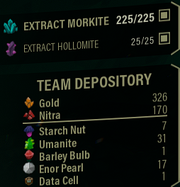
An image of the team depository. Resources that have completed their quota have a checkmark ( ✓ ) next to their icon and name.
The M.U.L.E making its robotic beeping sound when called
The M.U.L.E acts as a team inventory and stores all materials collected; such as Gold, Morkite and Nitra, as well as hidden gems like Jadiz or Bittergem.
By default, it can be called by using "C" on a Keyboard or "Y" on a Xbox One controller to the player's current position. Calling the M.U.L.E. places a marker on the ground where it will stop. It will take the most direct path towards the set position, walking on any solid surface, including walls and ceilings.
Extraction
As soon as the primary mission goal has been reached, the Drop Pod can be called using a red button that appears on the back of the M.U.L.E. Once pressed, the Drop Pod will land at a distant location and the M.U.L.E will begin walking towards it, ignoring any calls from that point onward.
The M.U.L.E will leave behind a glowing trail of green evacuation markers that look similar to the ones the Dwarves place when calling it to their position. The markers will pulse with light in sequence starting with the first marker placed to the most recently placed marker, as it travels towards the Drop Pod during the extraction phase. Each evacuation marker also has holographic arrows above it pointing to the next marker that leads to the Drop Pod.
Upon reaching the Drop Pod, a hatch will open up on the side of the vessel, and an electromagnetic crane will extend to pull the M.U.L.E into the pod.
It is also worth noting that the Drop Pod's doors will only open when the M.U.L.E has been secured within it; if for some reason the M.U.L.E cannot reach the pod, it will open 15 seconds prior to the escape timer reaching zero. Mission Control will notify the players after the M.U.L.E has been docked within the Drop Pod.
Mini M.U.L.Es make an appearance in the Space Rig and are the objective during Salvage Operation. When repaired during a Salvage mission, they will follow the M.U.L.E, but they do not function like the M.U.L.E. and cannot be used to store minerals.
Nicknames
While on a Mission, the Dwarves call for the M.U.L.E. using nicknames, such as 'Donkey', 'Walking Tin Can', 'Molly'[1] and the 'Minecart on legs'.
Deep Rock Galactic does not approve of this behavior and informs all employees about this using the following PSA (visible on the DRG Information Channel in Space Rig 17):
PSA: The M.U.L.E. units are neither sentient, nor pets. Calling them "Molly" will not impact the MULE unit's programming.
Trivia
- The M.U.L.E. was the first robot implemented into the game, added in Closed Alpha Update 2.
- Deep Rock Galactic disapproves of the dwarves assigning nicknames to the M.U.L.E, as it is known to cause depression in the event of malfunctioning equipment.
- The M.U.L.E. is likely named after the Multiple Use Labour Element robots from the classic Atari game M.U.L.E., a competitive multiplayer economic simulation.
Bugs
- There's a small chance the M.U.L.E. will get stuck in its path finding upon summoning the Drop Pod and will keep moving back and forth.
- In case this occurs, the player should attempt to reach the Drop Pod themselves since the M.U.L.E. will be forcefully teleported to the Drop Pod in the last 10 seconds.
See Also
| |||||||||||||||||||||||||||||||||||||||||||||||||||||||||||||||||||
References
- ↑ Deep Rock Galactic - Vlog#1, published on October 6th, 2017
