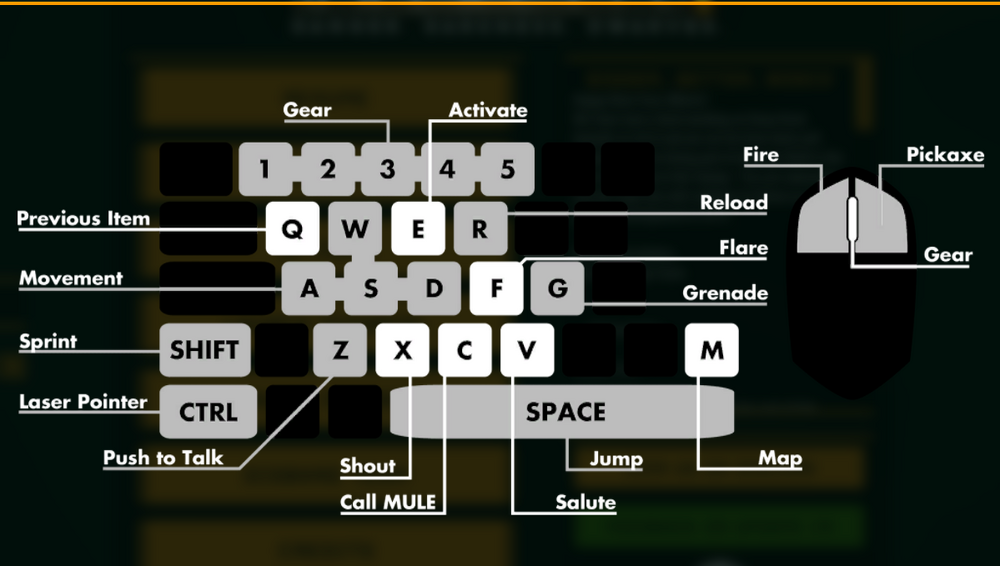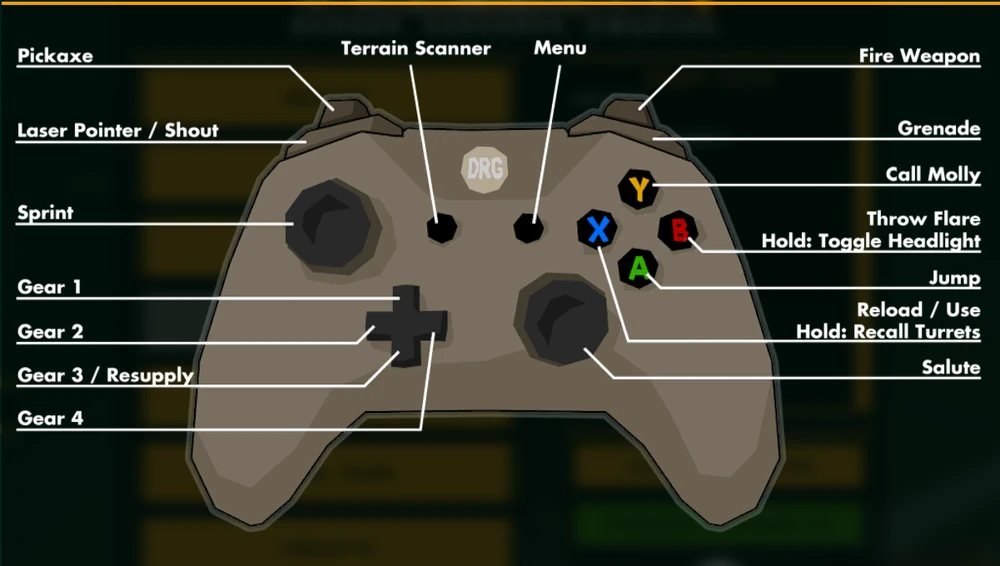Regular dummkopf (talk | contribs) (accidentally deleted some controls like an epic gamer) |
(→Controls: I'm pretty sure LB and RB are called Left/Right Bumper, not Button) |
||
| (3 intermediate revisions by 2 users not shown) | |||
| Line 1: | Line 1: | ||
[[File:KeyboardControls.png|1000px|frameless]] |
[[File:KeyboardControls.png|1000px|frameless]] |
||
| + | [[File:ControllerControls.png|1000px|frameless]] |
||
| − | + | This article contains information about the default controls in ''{{Gamename}}''. |
|
| − | |||
==Controls== |
==Controls== |
||
{| class="wikitable" style="text-align:center" |
{| class="wikitable" style="text-align:center" |
||
| Line 25: | Line 25: | ||
| - || Z || Push to Talk |
| - || Z || Push to Talk |
||
|- |
|- |
||
| − | |Left |
+ | |Left Bumper || X || Shout |
|- |
|- |
||
|Right Stick Button || V || Salute |
|Right Stick Button || V || Salute |
||
| Line 55: | Line 55: | ||
|B || F || Throw [[Flare]] |
|B || F || Throw [[Flare]] |
||
|- |
|- |
||
| − | |Right |
+ | |Right Bumper || G || Throw Grenade |
|- |
|- |
||
|Y || C || Call for the [[M.U.L.E]] |
|Y || C || Call for the [[M.U.L.E]] |
||
| Line 81: | Line 81: | ||
| - || Hold H || Toggle HUD |
| - || Hold H || Toggle HUD |
||
|} |
|} |
||
| + | |||
| + | {{Mechanics nav}} |
||
| + | |||
| + | [[Category:Guides]] |
||
Revision as of 23:10, 30 December 2020
This article contains information about the default controls in Deep Rock Galactic.
Controls
| Controls | ||
|---|---|---|
| Xbox Controller | Keyboard and Mouse | Action |
| Player Interaction | ||
| Left Stick | W, A, S, D | Move Character |
| Right Stick | Move Mouse | Camera Movement |
| A | Spacebar | Jump |
| Left Stick Button | Shift | Sprint |
| X | E | Activate/Pick Up |
| - | Z | Push to Talk |
| Left Bumper | X | Shout |
| Right Stick Button | V | Salute |
| Weapons and Tools | ||
| Right Trigger | Left Mouse Button | Fire Weapon |
| Left Trigger | Right Mouse Button | Swing Pickaxe |
| - | Scroll Wheel | Switch Equipment |
| D-Pad Up | 1 | Equip Primary Weapon |
| D-Pad Left | 2 | Equip Secondary Weapon |
| D-Pad Down | 3 | Equip Utility Tool |
| D-Pad Right | 4 | Equip Mobility Tool |
| D-pad Down Twice | 5 | Equip Resupply Tool |
| Hold Left Button | Ctrl | Equip Laser Pointer |
| - | Q | Previous Item |
| X | R | Reload Weapon |
| B | F | Throw Flare |
| Right Bumper | G | Throw Grenade |
| Y | C | Call for the M.U.L.E |
| Share/Back | Tab | Show Terrain Scanner |
| Hold B | Hold F | Toggle Headlight |
| Menus and Miscellaneous | ||
| Menu/Start | Escape (Esc) | Open the Menu |
| A | Left Mouse Button/Enter | Accept |
| B | Escape (Esc) | Close Terminal/Menu |
| Y | C | Invite Friends |
| - | Y | Accept Invite |
| - | N | Reject Invite |
| - | I | Ignore Invite |
| - | Hold H | Toggle HUD |
| |||||||||||